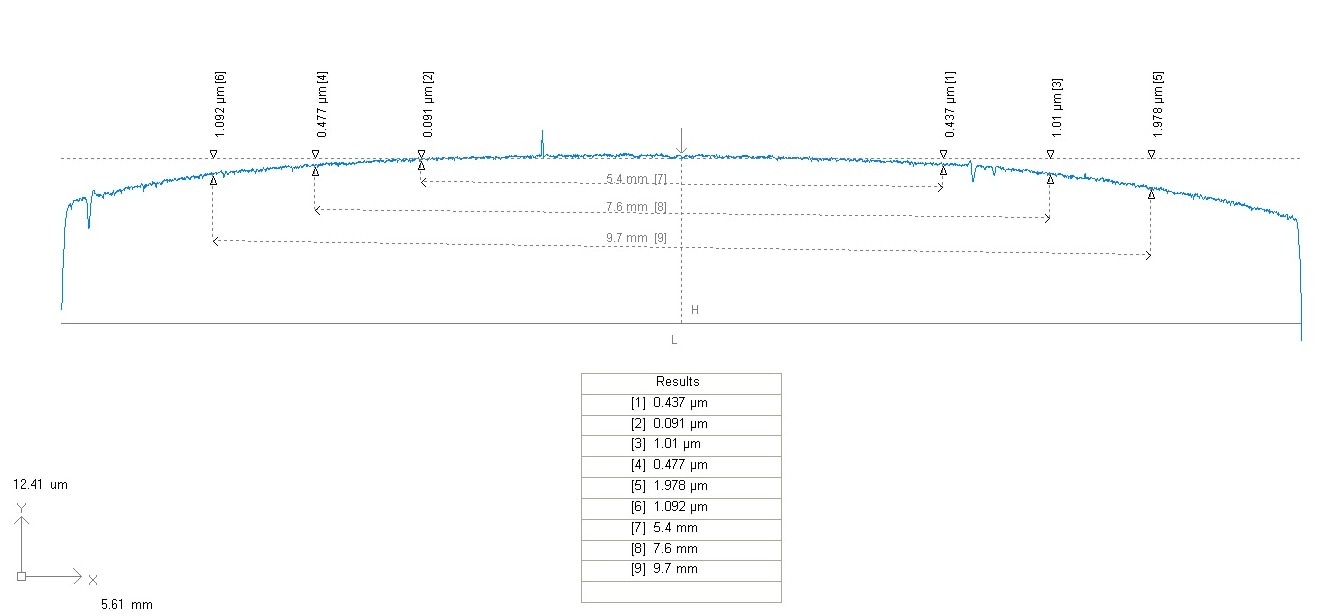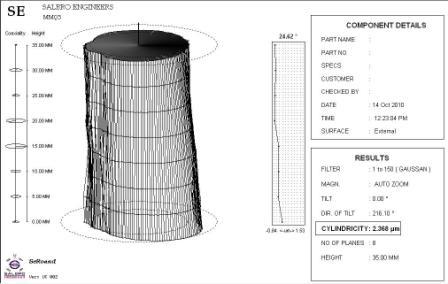Description
Product details
The new profilometer PGS 200 combines the need to have a highly versatile tool, which ensures ease of installation in production environments, however, that in measuring rooms to ensure the accuracy of the measures to be always certain of the results obtained. With the concept "all at once" the PGS 200 with a few clicks is now operating through the Profile Studio analysis software in a short time the operator is able to measure even the most complex Key Features • Structure "all in one", no external electronics. • Treated alloy base that combines high rigidity and light weight. • Measuring range Y- 50 mm, X- 220mm • Measurement speed: 0.5, 1, 2 mm / sec • Angle measurement: up 70 °, 85 ° down. • CNC column position 320 mm. Ability to run automatic cycles, not in manual column • Autocomparazione of measurements. • © Windows software with aid to the operator through the Wizard to the most complex operations • Advanced CAD functions (tolerances, errors of form) The new PGS 200 profilometer is a project where the goal was to create a system for the characterization of surfaces by extreme flexibility. Following this philosophy has created a machine that, thanks to the considerable size and weight reduction (inside the machine weighs just over 40 kg) allows easy installation in any environment, which may be metrology laboratory or production line. The acquisition system is based on a 200 PGS traverse movement, through which the polar probe is kept in contact with the work piece. The system is combined with two Nano sensors guarantees result with in a working area of 50mm x 220 mm while maintaining a high level of accuracy. The base is made of light alloy; this combination provides a significant reduction in weight while maintaining a high resistance to scratching and wear. The column positioning allows you to move the Traverse up to a height of 380mm above base. Using the positioner mounted on the base of the instrument, the loading and unloading of the pieces are greatly simplified since the positioner can be moved along a special guide allowing you to load the piece off from work and then bringing it close with precision. With the software Profile Studio study, all the functions necessary for the characterization of the profile are easily accessible thanks to the tool bar right where every family to a different color (lines, arcs, points), this makes each function easily recognizable and accessible with a single clicks. In the tool bar on the left of the group is represented in the measured profiles so you can easily switch from an atrium or, if desired, assist them in a multi-screen. Same bar, also consists the major functions for instrument control including the position of the axes and buttons for starting measurement and calibration position. With this interface the operator with a glance full control of the application. For more complex procedures used is the philosophy of the Wizard or the operator is guided step by step through each elementary operations, greatly simplifying the entire procedure. This type of assistance is used for example for calibration and the search for points of maximum and minimum during the placement of a piece. The CAD program is the basis of highly advanced, all entities are dynamic and therefore editable after insertion. With the functions "Best Fit" the operator with a single click you can place a arc or a line on the profile because the program will automatically recognize the area to the minimum error in which include this element. Through the program you can control every movement of the tool by setting the measurement parameters for each of the measures for automated* repeated measurements, you can also set facilitating the movement of the limits in this way, the positioning during difficult measures such as inside holes and groves. Through the "Autocomparazione" the program automatically rebuilds, measured on a new profile, construction and dimensional tolerances of these making a reference profile, so high speed control pieces of the same lot.